The Feng Office team is extremely excited to announce that all the hard work of over a year is finally going to see the light.
Feng Office 3.0 is almost here!!
We know many of you have been expectant of this new version, which pushes a big redesign of our graphic interface.
It is our belief that this is the best Feng Office we have ever produced and that both new and current users will love the many improvements and enhancements.
Let’s go through some of the most remarkable improvements that make Feng 3.0:
1. User interface, experience, and looks
The graphic user interface has changed, and it has changed a lot!
Everything is cleaner and clearer so that non-essential information does not distract or overwhelm users, making it faster to find that key piece of data you are looking for, saving you even more time.
The overall user experience has been refreshed as well, making the system easier to understand and use (especially for beginners). Now implementing Feng Office for the first time in your organization, or adding a new user to your existing Feng Office system will have a much faster learning curve for your users. They will be able to get up and running with the system in much less time.
2. New ‘Getting Started’ wizard
In the past, the initial experience for new (unfamiliar) Feng Office users (especially a first-time Administrator) was a little overwhelming.
What can this system do?
Where do I find things?
What should I do first?
Those are the most common questions that new users ask themselves on their first encounter and something that the system wasn’t answering by itself.
With the new ‘Getting Started’ wizard we aim to answer those questions from the start, making the initial encounter with Feng Office a much more intuitive one.
3. User creation and management:
Creating and managing users has never been simpler! The new user form in Feng Office 3.0 is much easier to
fill out.
And you have two simple, yet powerful choices:
- You can get it done by simply adding the most basic information of the user(Name and email address), or
- You can dig into the user’s contact details and permissions with a few extra but easy steps.
This way you can have your colleagues accessing the system right away, with no delays, or give limited and controlled access permissions to external collaborators and clients.
4. Overview widgets
The Overview widgets are very useful so that you can quickly know the status of everything (Your tasks, events, other people’s activities, new documents, etc.).
The widgets have been improved to look better and be easier to manage so that they display the information you want when you want it!
5. Task management
The new task list makes your task management quicker and simpler than ever before. The new interface and features here make your working day even easier and faster as it allows you to control all of your actions without needing to be all over the place to manage what needs to be done.
By adding a profile picture, you can now immediately establish who is assigned to that task, and be able to stay on top of your team members and identify and assist those that require help or have many due tasks.
6. Time management
It is very important to know how much time you and your colleagues have spent on a task or project so
that you can then calculate these expenses. The easier it is to track these times, the better and more accurate information you will have!
One new way to empower this is through being able to add your worked hours directly from the task list view, without having to spend extra time to access the task itself.
7. Searching and Filtering
The average employee spends 40% of their working time looking for information. That was before they had a collaboration and knowledge base platform that integrated and organized it.
What if you could significantly reduce that time to 10% or less?
That is what Feng Office helps you achieve.
Given that increasing efficiency, saving time (and thus saving money) is of the greatest value to all knowledge workers; not only did we improve the search engine to work more efficiently – but we have also introduced a new and faster way to search all your objects, including documents, notes and emails.
8. Further improvements
These are only some of the many major changes we are making for Feng Office 3.0. There are many more forthcoming improvements we will soon implement, so we can make the Feng Office user experience the very best.
All of the improvements in Feng Office 3.0 and upcoming versions aim for the user to feel more comfortable, guided, and familiar with the system so that all users know they can rely on Feng Office to benefit and help their own, their managers, and their team’s day-to-day work.
Upcoming Feng Office 3.X series will be adding (among other improvements): Given that increasing efficiency, saving time
- Improved APIs and plug-in marketplace. With a stable and high-performing platform in place, the overdue improvement of the Feng Office API is a firm priority in our Roadmap for 2015, along with the creation of a marketplace for community and partner-developed add-ons.
- The possibility for you to execute reports cross-referencing all your Clients, Projects, and Workspaces. Get all of the information just as you want it.
- Input forms are already easier to fill out with 3.0, but there are many more planned improvements for contacts, users, and tasks.
- More performance improvements. Performance was at the heart of 2.7.X series and we’ve continued down that path, to make Feng Office 3.X the fastest Feng Office ever.
These are just some of the most important improvements that will come with Feng 3.0 and the 3.X series. There are many more to be announced soon!
We hope you like the ones already available and that you are as excited as we are about this new version coming out. We would love for you to share your thoughts, ideas, and suggestions with us.
Remember to follow us on Facebook to stay tuned on the release of the final version of Feng Office 3.0, and the many more improvements that we are working on!
Again, feel free to let us know what you think of this post. You are also welcome to privately contact us if you prefer.
Enjoy!
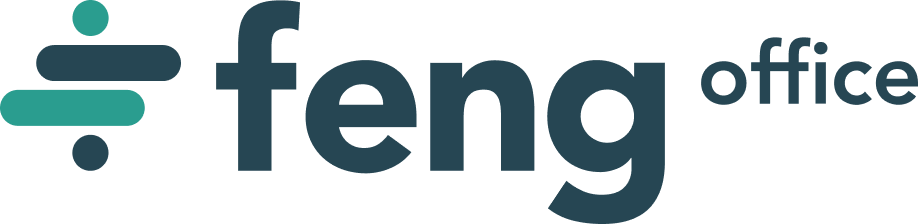


Wow!! Kudos!!!
The new version looks fantastic! I cannot wait to start using it in our business.
Way to go guys!!
We have been using Feng Office for the past 4 years, and month after month we can tell all the effort you put into the new versions, which are better and better!
We look forward to using this one once the stable version is out we are confident we would be able to save even more time with it.
Cheers,
Robert Davis
James,
Thank you very much for your kind words!
We are glad you liked this new version, and are sure that you will love our 3.0 final!
We hope you enjoy the new features, and look forward to any more feedback or comments you may have.
Best regards,
—
Nicolas Rosado
Feng Office Support Team
Robert,
Thank you very much for your feedback!
It brings great joy to us that our system has been useful and beneficial to you for so long, and that are effort of improving it everyday is being of help to you as well!
Our Feng Office 3.0 FINAL will have even more improvements, and as you say is going to bring great benefits and time savings to your organization!
We look forward to hearing comments and feedback on the features!
Thanks again for your time and support.
Best regards,
—
Nicolas Rosado
Feng Office Support Team
Hola Conrado, Nico…
Os sigo desde opengoo.
Gran avance visual en Feng3
Lo he instalado, pero no me cargan los panels del Ext 🙁
– M
Hola Dani,
Muchas gracias por contactarnos!
Nos alegra saber que utilizas Feng Office desde sus comienzos, y que te ha sido de utilidad.
Gracias por el feedback sobre los cambios visuales, hemos apostado a un mejor look del sistema, y a mejorar la usabilidad inicial.
Con respecto al error en los paneles,
Perdon Dani, el comentario anterior quedo cortado!
Con respecto al error en los paneles, Puedes reportar esto en nuestra pagina de reportes de bugs? La misma se encuentra aqui: fengoffice.com/web/bugs
Nos seria de gran ayuda si puedes enviar tambien una captura de pantalla del error, y el log.php
Quedamos a la espera de tu reporte.
Gracias por tu apoyo!
Saludos,
—
Nicolas Rosado
Feng Office Team
Hola Nicol
Hola Jose:
Veo que su mensaje ha quedado cortado por una incompatibilidad de tildes en los comentarios aqui en el blog. Ya hemos tomado nota de ello.
De todas formas le envio un correo electronico para dar seguimiento al tema.
Saludos cordiales,
Francisco Ponce de Leon
Miembro del Equipo de Feng Office