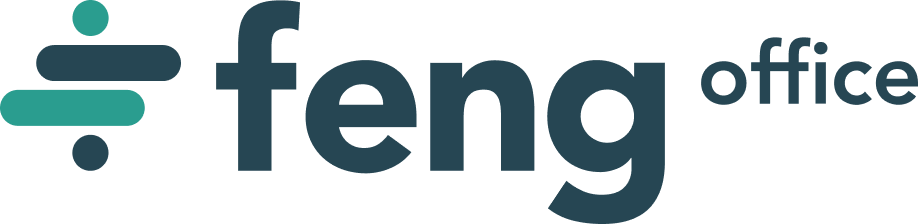The Feng Office team is proud to announce the release of the first beta of Feng Office 2.2.
Version 2.2 is yet another step in achieving total maturity for Feng Office 2.X series. With over 40 bug fixes and new features, Version 2.2 is a significant improvement over previous Version 2.1.
Some of the most notable improvements include:
Activity Widget
There is a new activity widget so that you can see what the users are doing in your Feng Office.
This is a first version, so expect some future improvements to it.
As a note for long-time users, we had a similar feature present in version 1.7, but its implementation wasn’t elegant enough, so we decided to re-write it.
More upgrading improvements
We want you to leave the comfort of the old 1.X series. 1.7 is getting outdated, and all the fun (and new features) are happening in the 2.X series.
The migration process has been further improved so that teams are still in version 1.X attempt another move to Feng 2.
For further information, check out the wiki section on the migration process.
Time tracking improvements
Time tracking is a very important feature for many organizations and teams.
Time entries (aka Time-slots) now log changes history. Also, some bugs have been fixed.
Shared e-mail accounts
Another one of the magic tricks of old Feng Office is back (Lost in Feng Office 2 first releases):
You can now share email accounts within Feng Office with your colleagues and teammates!
Translations
We have also fixed some serious bugs in the translation tools. So we can now get back to the business of translating Feng Office to your favorite language!
German and Russian translations have already been greatly improved.
More improvements to e-mail notifications
In this release, we have added the list of subscribed people related to the element (object) being commented on
LDAP integration
The LDAP integration that has been going around with some community fans is now formally integrated into all Feng Office Editions (with some minor improvements).
All Feng Office installations can now connect to your in-house LDAP.
While the integration can be quite simple for expert Server Administrators, it might pose some challenges for first-timers.
Also, bear in mind that changes to the Feng Office permission settings are independent of your LDAP permission settings.
If you are a client and would like to integrate your Feng Office into your LDAP system, please contact your Account Representative to get a quote for setting up supported integration.
Community Edition users with no support contract can connect using the Forum and Wiki guidelines.
Bug Fixes
While bug fixes are very important, they are not as much fun to talk about, so we’ll let you read more about them on the [Release Notes].
How to get it
Feng Sky beta-testers
For Feng Sky regular clients, we will wait for the 2.2 final release to upgrade. If your account isn’t upgraded in the 5 days following the release and you haven’t been contacted by your account executive to inform you of the status of your account, please contact your account executive or the support team.
Feng Onsite clients can request to download a copy of the Professional Edition 2.2 beta release (For testing purposes only)
Beta testers, please report any bugs on the issue tracking system or the support team.
Enjoy!