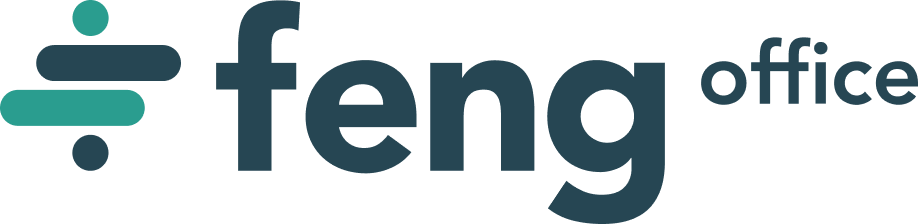While version number 2.2.4.1 may not say much, it has been a while since we last made a blog post about a release. All the ‘little’ releases since the 2.2.0 version adds huge improvements.
With this release, anyone still on the 1.X series should seriously consider upgrading. We can confidently say that Feng 2.X provides not only a lot more features but has grown to a higher level of maturity and robustness over 1.X.
Here is a recap of some of the most notable features and improvements that have been added since 2.2.0:
Translations: Feng Office in your language
With the great help of our users, we have greatly improved and updated the following translations:
- French,
- German,
- Polski,
- Portuguese,
- Russian,
- Spanish (Spain), and
- Ukrainian
And we even added a new language! You can now use Feng Office in Indonesian!
Tasks
Tasks are our customer’s #1 favorite module. So we are always improving the way you can manage your team’s tasks with Feng Office.
Here are some of the improvements we have made throughout the latest releases:
- performance improvements when displaying the tasks list
- more options in the WYSIWYG editor when creating/editing tasks
- templates instantiation bugfixes
- configuration option to show or not milestones
Clients and Projects
Clients and Project data are very sensitive stuff. So new users do not have permission to that information by default. This high level of confidentiality does require Feng Office Administrators to be proactive about Permissions. Now the great news is that permissions for Clients and Projects are much easier to manage.
You can set the permissions for a single client or project by Editing the client or project.
You can also set permissions by defining ‘Permission Groups’. Look for the ‘Groups’ management section in the Administration Panel.
Another very popular request that has made its way into the Client and Project management are the automated formulas for their status. You can read more about automated status formulas here.
And yet another popular request to have seen the light: You can prevent users from ever accessing the tasks of their coworkers. This is an additional permission setting that applies to all tasks and all projects. We used to achieve this with sub-folders or sub-workspaces, but this is definitely a faster and more straightforward way of doing this.
Email module improvements
For those of you relying on Feng Office to manage your everyday e-mail, you are going to love the improvements we made. Here are some of the improvements for e-mail:
- Performance is enhanced when creating a new email/replying to one (The contacts list is now AJAX loaded)
- Performance is enhanced when deleting an email account and all its associated emails
- More options in the WYSIWYG editor when composing emails
- Fixed: Emails with special characters sometimes cause email display errors
Reports
Reports have been worked on too. And for this module too, this is only the beginning!
Some notable improvements on the reports:
- Reports can display custom property fields.
- You can now add conditions based on custom properties.
- Fixed: Exporting reports CSV (Excel compatible)
Calendar
The calendar module has also received some love from our developers.
Here are some of the highlights:
- Calendar Performance is very noticeably improved
- Fixed: Printing of the Calendar Monthly View
Documents
The biggest improvements done for the Documents are related to the algorithms for searching inside files of types .doc, .docx, and .pdf. Both results quality and performance have been greatly improved.
Overview tab
The ‘Overview tab’ is a very important control panel for many users; especially project and account managers. While we prepare even more improvements you can now enjoy a much improved performance when loading all widgets.
Feng Office User Permissions
User permissions in Feng Office are very granular (detailed) and thorough. This makes Feng Office very powerful when setting permissions. But it also adds complexity.
We have made many improvements in the way permissions work.
You can now set permissions on Clients and Projects directly when editing them. The permission components have been changed to make this process much easier.
We have also made several bug fixes that prevented deleting and archiving users after they had created information.
And many more permissions system improvements are on the way!
And much more
Here are some more of the many improvements and fixes the team has been adding to these past releases:
- Custom properties can now be displayed as columns on the list views.
- ‘Dimension members’ (Clients, projects, workspaces, tags) can now be displayed as separate columns on list views.
- Moving objects to the ‘trash’, and deleting them from the trash is now much faster.
- Fixed: Upgrade from 1.X to 2.X handling of custom properties.
- Several Plugin management improvements and bug fixes.
- Improved: Browser compatibility (especially ‘Internet Explorer’).
- Back: Companies and contacts now have their comments and 1.X fields back again.
- Improved: Objects can be found by id using the ‘Simple Search’
- Fixed: Display of users on the ‘People panel’ (bottom left corner of the screen).
- Improved: Users -in the user management section – are now listed alphabetically
- Improved: Groups – on group management section – now listed alphabetically
These are only a few of the new features, improvements, and fixes we have been working on over the past months. Over 80% of Feng Sky and Feng Onsite installations are now on the latest release. If your installation hasn’t been updated to the latest version yet, contact your Account Executive and figure out the best schedule for the update. If you are new to Feng Office sign up for a free trial to check all these features out (Note that additional plugins are not activated by default and you may have to open a ticket to request them), or download and install the latest Community Edition release to manage your workspace tasks, documents, calendar, and more!
Let us know how you like these new features, which ones we forgot, and which ones you would like to see next.
Enjoy!