Feng Office development team announces the release of version 1.7.1.
This new version includes some new features, lots of usability improvements, and bug fixes.
What’s new?
The main new features of this version are:
- Definition of task subtypes
- Saving sent email on the IMAP server
- Email login
- Direct URL
- Exact match on search results
- New task status filters
- Exporting all contacts to VCard
- and more …
Find more information about these features after the break.
Task Subtypes
For those who have been using custom properties in tasks and found that their possibilities were limited, this solves your needs!
What are Task Subtypes? I’ll explain through an example. Suppose you work as a Virtual Assistant and register all your pending tasks in Feng Office. Let’s assume that as a Virtual Assistant, you do translations and SEO optimization.
For each translation, you create a task and want to keep track of:
- How long the document is (Words Count)
- The source language
For SEO tasks, you wish to register:
- The URL of the page you wish to optimize
- The keywords for that page
Using task Subtypes you are now able to adapt Feng Office to your specific requirements. To do it you should complete two simple steps:
- Create the Task Subtypes in the Administration Panel
- Again through the Administration Panel, define the Custom Properties, setting that they should only apply to certain Task Subtypes
Once setup is over, you can start using task subtypes.
When you create a task, you’ll be able to define the Task Type. Once you do it, this setting will determine which custom properties you should enter.
Save sent emails on the IMAP Server
Listening to our users we decided it was time for sent emails, to be stored on IMAP servers. The direct benefit is that they will be available in the “Sent Emails” folder of other mail clients and devices (i.e. cellphones).
After your Feng Office is upgraded you will see this new panel while adding or editing your mail account:
Once you fill in the details, all emails you send from Feng Office will be stored in your IMAP server in the folder you chose.
If you are an account administrator, you can turn this feature off. Under Administration -> Configuration ->Mailing you should mark “No” for “Enable IMAP Synchronization when Sending Email”.
Login using your email
For your convenience, as of this release, you will be able to log into all Feng Office installations using either your email or your username. This way you can avoid having to remember yet another username. It’s very simple to use, just input your email and password on the login screen.
Direct URL
In all system objects, you will notice that the Direct URL has been added. This URL can be clicked and it will open a new window or tab showing the same object you are viewing. This URL can be copied and pasted for direct use, or used directly from external apps.
And more …
Other new features include notifications when there are unsent emails, the use of quotations for exact searches, new task status filters, and the export of all contacts to vCard.
How do I get it?
Feng Office On-Premise 1.7.1 is available for download here. Feng Office Cloud installations will be gradually updated starting today. In case you encounter any issues with the new version, please report them on the support ticketing system or directly on the bug tracking system. If you don’t like any particular change made to the system or would like to suggest an idea or further changes, feel free to start a discussion topic at the forum.
Are these features useful for you?
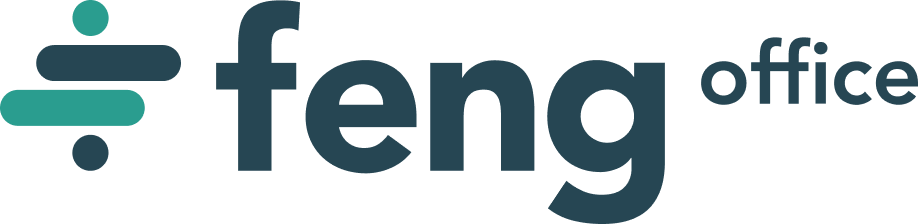


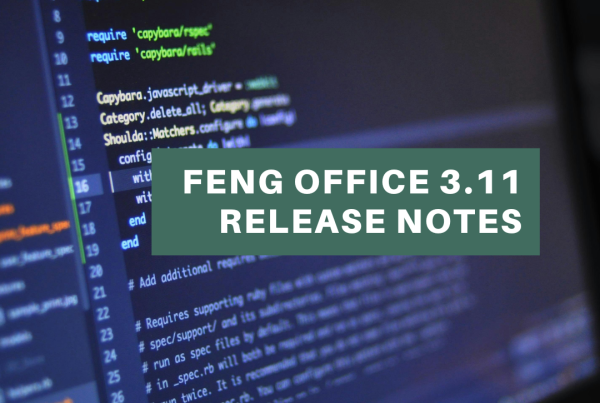
feng office is very good.
need mobile, spreadsheet, workflow support
http://www.fengoffice.com/versionsxml.php
still shows v1.7.0
update it to reflect 1.7.1
Only then upgrades will be possible in auto mode.
Ref:
http://forums.fengoffice.com/index.php?topic=4401.0
Good work!!
Great feature but.. this would be WONDERFUL if it worked with the other object types! Especially the contacts type (i.e., having custom fields for a contact depending on the “type” of contact they are..)
Yes of course.
51. What i do not realize is actually how you’re not really much more well-liked than you might be right now. You are very intelligent. You realize therefore considerably relating to this subject, produced me personally consider it from so many varied angles. Its like men and women aren’t fascinated unless it is one thing to do with Lady gaga! Your own stuffs outstanding. Always maintain it up!