We are very happy to announce the release of Feng Office version 1.7.4.
Feng Office 1.7.4 has improved over the previous release, fixing several bugs and adding new features and updates.
Languages
One very cool milestone has been reached with version 1.7.4: Feng Office is now available in 25 languages (and a few more coming soon).
Feng Office is currently available in:
| Bulgarian | Catalan | Chinese (Simplified) | Chinese (Traditional) |
| Czech | Dutch | English | Finnish |
| French | German | Greek | Hungarian |
| Italian | Japanese | Korean | Lithuanian |
| Norwegian | Polish | Portuguese | Russian |
| Spanish (Spain) | Spanish (LA) | Swedish | Turkish |
| Ukrainian |
This achievement was made possible by the extraordinary contributions of hundreds of Feng Office community members around the world.
Bugs fixed
The list of fixed bugs can be read in the release notes. It is not that much fun to list them again, but it is worth commenting that Feng Office’s robustness, one of the team’s top priorities (if not “The” top), is greatly improved by this release.
Improved Performance
Performance is another one of the most important characteristics of any information system.
As the number of users and the volume of information stored and managed on our biggest customer accounts increase, some queries start to naturally slow down. Performance issues then become noticeable, and even bothering.
That is why version 1.7.4 includes performance improvements like:
- Addition of DB tables indexes to improve query performances
- Improvements in the algorithm for “new e-mail” polling
- Improvements in the algorithm for “reminders” polling
Again, performance is a critical issue for us. Coming versions will also include additional performance improvements.
Rolling out
Feng Office Cloud rollouts are set to begin this Tuesday (March 15) at approximately 3:00 PM (GMT).
Feng Office On-Premise updates will become available this coming Friday (March 18) at approximately 3:00 PM (GMT).
Community Edition users are encouraged to update at any time. As always, your contributions with further testing and suggestions are more than welcome. Remember to always back up your system before making any changes!
Reporting issues
In case you find any issues with the new version, please report them to the support tickets system if you are subscribed to Feng Office Cloud or Feng Office On-Premise Services. Also, everyone is welcome (and greatly encouraged) to report directly to the bug-tracking system.
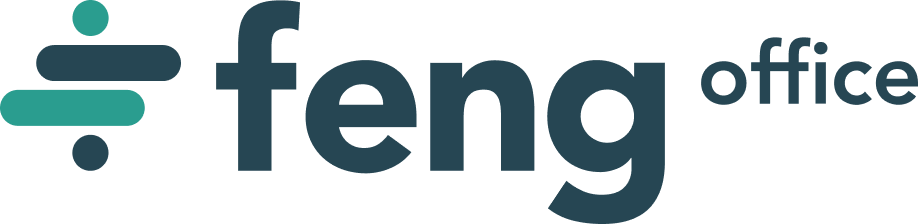


hi,
I first want to say THANK YOU for a great piece of work. Feng Office is so much more user friendly, and a lot more flexible, than a number of other groupware platforms I’ve tried.
I am currently trialing out the CE 1.7.3.1 on a small user group, and just got the notice of the update to 1.7.4.
When I try to run the auto-update, the application state that ‘There is no upgrade path from version 1.7.3.1 to 1.7.4.’
Is there likely to be a patch relesed that will update a 1.7.3.1 installation, or should I just update it manually?
Once again, thank you so much for releasing this into the community. Given a little more development (spreadsheets!!) it will walk all over a certain Monolithic alternative.
I
Hmmh, another try (thy comment system seems to have a problem with apostrophes):
I got the same problem when trying to auto-update. Is there any hint for solving this?
BR Thomas
Hello to you both! It is great you like using Feng Office!
Regarding the autoupgrade function to 1.7.4 version, it cannot be done yet because we have yet to enable it, but on the mean time you may upgrade your installation manually, which would be exactly the same except for the fact that it is not automatic hah.
Best regards,
Francisco
Hello to all
First I want to thank and congratulate you on the Feng Office application.
However I am now receiving the error when I upgraded
The following errors were found :
* Could not make the query numbered : 9
MySQL Error No : 1064
MySQL Error : You have an error in your SQL syntax; check the manual that corresponds to your MySQL server version for the right syntax to use near ‘USING BTREE ) ENGINE=InnoDB DEFAULT CHARSET=utf8 COLLATE=utf8_unicode_ci AUTO_IN’ at line 18
Any ideas? The last version worked great.
Hello Jim,
I have noticed you have already posted in forums about this issue, so lets keep the conversation in there.
Best regards,
Francisco
alert(“XSS”);
Do you plan to upgrade to the last EXTJS 4. It seems to have great performance increases.
@Carlos Devia: We are still evaluating our strategy regarding Ext Js 4.