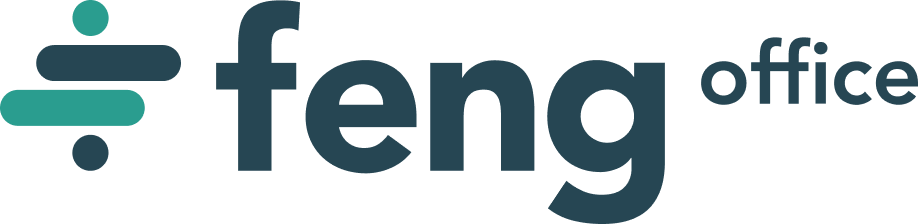| Cloud | On-premise | |
| Monthly | Annual |
Team Collaboration
- Overview Dashboard
- Activity Feed
- Calendar
- Notes
- Workspace Management
- Access Permissions
- Contact Management
- Search & Filters
- Comment on any object
- Notifications & Alerts
- Elements related: Linked to, Suscriber to.
- Mobile App
- Integrated E-Mail – Complete e-mail client
- E-Mail Rules
- Group mailing
- Archive Email
- IMAP Folder Sync
Task Management
- Task Management
- Task Due dates
- Task Templates
- Time Tracking
- Schedule Management
- Task Dependencies
- Conditional task
- Change request management
- Project Templates
- Gantt Charts
- Project Reports
- Portfolio Management
- Advanced templates for complex Workflows
- Budgeting
- Proposals
Expenses
- Expense tracking
- Budget project expenses
- Budget non-project expenses
- Automatic Invoicing of billable expenses
Billing and Invoicing
- Invoice tracking
- Payments tracking
- Recurring invoices
- Automatic invoicing
- Invoice emailing
- Invoicing rules
- Online payment integration
- Invoice templates**
- Balance sheets
- Quickbooks integration**
- Xero integration**
File Management
- Cloud File Index
- Working with versioning
- Lock editing capabilities
- Full search
- Automatic backups
- Folders
- Integration with Third-Party file system
- File approval workflow
Client and Contact Management
- Contacts database
- Client Forms
- Client information tracking
- Client Templates
- Proposals & Estimates
- Sales stages tracking
- Email distribution lists
- Automatation task and alerts
- Tracking email reads
Resource Management
- Resource Assignment
- Shared Calendars
- Resource Scheduling
- Resource forecasting
- Overtime rules
- Payroll reporting
Financials
- General ledger
- Income
- Expenses
- Timesheet billing
- Expense billing
- Invoicing
- Budgets and forecast
- Financial Reporting
- Expense Reporting
Reporting
- Timesheet reports
- Task reports
- Document reports
- Project reports
- Client reports
- Expenses reports
- Billing reports
- Budget reports
- Invoicing reports
- Financial reports
5 free custom reports
10 free custom reports
Unlimited custom reports
Unlimited custom reports
Integrations & API
- Google suite
- Office 365
- API Access
- Quickbooks integration **
- Xero integration **
- Electronic invoicing systems**
- Payment gateways**
- Advanced integrations**
Flexibility & Configuration
- Clients
- Projects
- Workspaces
- Tags
- Dimensions
- Custom Fields
- Storage
- File size limit
- Objects
- Vanity URL
- Custom login
- Custom branding
- Up to 10
- Up to 10
- Up to 10
- Up to 20
- No
- No
- 1GB of free storage
- 2MB
- 15,000 for free
- $2/usr/month
- No
- No
- No
- Unlimited objects: $2/usr/month
- Unlimited
- Unlimited
- Unlimited
- Unlimited
- 2 more
- 20
- 100GB of free storage/user
- No
- Unlimited
- 5,000 msgs/user/month
- No
- No
- No
- Unlimited
- Unlimited
- Unlimited
- Unlimited
- Up to 5
- Unlimited
- 200GB of free storage/user
- No
- Unlimited
- Unlimited
- Yes
- Optional
- Yes
- Unlimited
- Unlimited
- Unlimited
- Unlimited
- Unlimited
- Unlimited
- Unlimited
- No
- Unlimited
- Unlimited
- Yes
- Yes
- Optional
Support & Maintenance
- Wiki Documentation
- Forum
- Powerful hosting
- Security certificate
- Constant, smooth upgrades
- Daily and weekly backups
- E-mail support
- Tickets system
- Personalized support
- Tel – Support
Professional Services**
- Training
- Implementation support
- Custom development
- Corporate-level SLA
** Configuration and Integration work for these features requires the professional services of our consulting team, which is quoted and bill per hour.
Please contact our sales team for a tailored quotation for your business.
- Team Collaboration
- Task Management
- Time Tracking
- File Management
- Reporting
- Powerful hosting
Team Collaboration
- Overview Dashboard
- Activity Feed
- Calendar
- Notes
- Workspace Management
- Access Permissions
- Contact Management
- Search & Filters
- Comment on any object
- Notifications & Alerts
- Elements related: Linked to , Suscriber to.
- Team Collaboration
- Task Management
- Time Tracking
- File Management
- Reporting
- Powerful hosting
- E-mail support
or
Team Collaboration
- Overview Dashboard
- Activity Feed
- Calendar
- Notes
- Workspace Management
- Access Permissions
- Contact Management
- Search & Filters
- Comment on any object
- Notifications & Alerts
- Elements related: Linked to , Suscriber to.
- Mobile App
- Integrated E-Mail – Complete e-mail client
- Team Collaboration
- Project Management
- Time Tracking
- File Management
- Reporting
- Client Management
- Resource Management
- Powerful hosting
- E-mail support
- Tickets system
- Personalized support
or
Team Collaboration
- Overview Dashboard
- Activity Feed
- Calendar
- Notes
- Workspace Management
- Access Permissions
- Contact Management
- Search & Filters
- Comment on any object
- Notifications & Alerts
- Elements related: Linked to , Suscriber to.
- Mobile App
- Integrated E-Mail – Complete e-mail client
- E-Mail Rules
- Group mailing
- Archive Email
- Team Collaboration
- Project Management
- Time Tracking
- File Management
- Reporting
- Client Management
- Resource Management
- Financials
- Powerful hosting
- E-mail support
- Tickets system
- Personalized support
or
or
Team Collaboration
- Overview Dashboard
- Activity Feed
- Calendar
- Notes
- Workspace Management
- Access Permissions
- Contact Management
- Search & Filters
- Comment on any object
- Notifications & Alerts
- Elements related: Linked to , Suscriber to.
- Mobile App
- Integrated E-Mail – Complete e-mail client
- E-Mail Rules
- Group mailing
- Archive Email
- IMAP Folder Sync
Frequently Asked Questions
Frequently asked questions about Feng Office services, pricing, and support contracts.
Can I try before I buy?
Yes. Even more than just try, you can use the Starter Edition for free for unlimited time as long as you remain under its usage limits.
For other editions you can sign up for 30 days trials. After your trial ends we will keep your installation data for 90 days before deleting it completely from all our systems.
Can I install Feng Office on my own server?
Yes. You can install Feng Office on the server or Data Center of your choice.
Check out the Feng Office On-Premise options to install Feng Office on your own servers.
What are the differences between the different Editions?
In short, each Edition upgrade adds features and services to the prior Edition.
Note that you don’t have to activate all features available in your edition, but think of it more as a menu of options. You can activate and de-activate each module and feature.
For a thorough and detailed comparison check out the chart above. Items checked in green mean they are available in the edition.
Why do supported editions of Feng Office On-Premise start at 10 users?
It comes down to our costs.
Installing Feng Office on a Server in a Datacenter that is not our own requires, on average, significantly more time from our technical team to support it. With time being our most precious and valuable asset, we need to ensure that we take great care to protect it.
That is why, for supported installations that are less than 10 people we definitely encourage our cloud offerings.
Even for larger installations, if pricing is a concern, unless it is absolutely necessary due to legal or regulatory constraints we encourage using the cloud services. It will cost less to you, and it will cost less to us.
Does Feng Office work better for small or large teams?
Feng Office works well in the Corporate environment. And in small teams.
We have everything from 1 employee start ups to 100,000 employee Fortune 500 companies that use Feng Office every day.
Contact a Feng Office representative to tell us more about your business requirements.
Can you customize Feng Office for my Organization?
We love building new features, customizations, adjustments and tweaks to the system.
With that said, software development takes a lot of work.
Depending on your type of business and the scope of the request we may be able to provide a high-level estimate free of charge, or we might have to quote for the requirements analysis.
By all means get in touch with our sales team, but be prepared with patience if you need a lot of customization work done.
Is Data in Feng Office Secure?
Feng Office is VERY secure. There are many aspects to privacy and security. We cover them all.
Safety
Feng Office Cloud ensures that your information is protected against computer damages, lost of equipment, robbery and similar risks.
Backup
With Feng Office Cloud, daily and weekly backups of your information will be created daily and kept for a period of 30 days. External backups can optionally be set up.
Secure connections
All information is encrypted using SSL connections. DataCenters are located in the USA, Canada, Germany and France, and they follow strict security protocols.
Confidentiality
The system allows admins to decide which users have access to the features and data of their choosing
We have one of the most (if not THE most) customer-centric privacy and security policies, and we adhere to EU data confidentiality regulations.
Can I change my Feng Office Edition or Plan?
Yes, you can upgrade or downgrade your Feng Office Edition at any time.
Can I get an invoice?
Yes, we send invoices for every payment, and you can request a copy of your invoice at any time. We accept Purchase Orders from established organizations that provide sufficient accreditation documentation. For these cases we can invoice in advanced and we accept Direct Bank deposits, ACH, and Bank wire transfers as payment methods.
Can I get a Discount?
We offer great discounts 1, 3, 5, and even 10-years contracts. Select NPO’s, Charities, Startups and Academic Institutions may be elegible for special discounts upon board approval as part of our Social Impact initiative. If you feel your organization may be awarded a discount please contact a Feng Office Sales Representative. Startups that request a discount must prove legal incorporation in the past two years.
Are there any exit barriers?
No. You can cancel your Feng Office subscription at anytime. You can take your data with you in a working DataBase.
Only question asked: what could we do better?