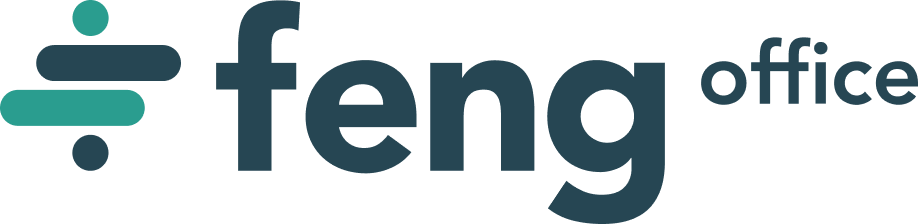Hi everybody!!
It has been a while since our last post, but it does not mean we are not around.
On the contrary! We have been working very hard on new improvements and enhancements!
Some of them have been released in the 2.5.1 version, but most of them will be available in the upcoming 2.6 one, so you will have to stay tuned for the upcoming news as well!
So, let’s see what the 2.5.1 version offers:
1- Dashboard Settings:
Were you wondering how to see only your events and tasks instead of everyone how to move a widget to your right in your Dashboard, or maybe even how to get rid of it?
If that is so… you may now do it!
You just need to Edit your account preferences and access the Dashboard options section.
In there, you can play with different options as shown below:
2- Comments Widgets:
On the other hand, taking the opportunity to change our Dashboard a bit, some people were desperate to have a widget including the latest comments, so we added an initial version of it:
3- Languages updates:
Some Feng Office users helped us out by providing us with some updates of the texts in the French, Italian, and Turkish languages respectively.
Please bear in mind this help is always welcome as we are not fluent in all of the available languages. If you would like to help us out, just drop us an email to contact@fengoffice.com
4- Faster way to input your Web Documents:
Since Feng Office is compatible with Google Docs and other online documents, we have introduced a new and faster way to “upload” these aforementioned documents:
5- Performance
As usual, performance kept on improving and now many things take less time to load!
The good news is that there still are many enhancements to be applied in this area!
6- Bug fixing
Many small issues were fixed. For a more detailed list, we suggest looking into the Release Notes of the source code.
New free trials will be created in this new version from next week onwards, and clients will be updated soon as well.
Since there are not a few though, in case you would like to rush your upgrade just reach out to your Account Executive or the Support Team, which will gladly help you out.
We hope you like this new version… and remember to follow us on Facebook!
Or you may also privately contact us.