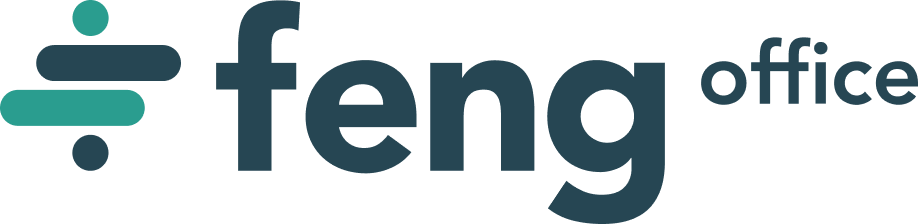Hey, Feng Office 2.3 has just been released!
Roll-out of this version has already started for clients on version 2.2. We don’t expect any relevant downtime for this upgrade (a couple of minutes at the most).
For the ten of you still embracing 1.7: please, let’s upgrade!
🙂
About Feng Office 2.3
The big focus for Feng Office 2.3 has been on user experience (UX) and, as usual, feature improvements requested by our clients and users, and fixing any bugs.
Here are some of the goodies that all users (and especially newcomers) are going to enjoy:
Usability
We are finally doing long-due UX improvements! We have wanted to do this for -literally- years now. And we are only getting started!
This was the first batch of improvements. We will talk with clients and users to see what their thoughts are.
The UX changes are focused on the first encounter with a new Feng Office. Why? After using Feng Office for a ‘short’ period (which means a couple of hours for most), users tell us they love it. But the first steps are not the easiest. There is some initial set-up work that seems too challenging for some potential new users.
That is the problem we are trying to solve right now.
Improved view for Documents
Bigger!
Internal Documents are now shown in a wider area so that you do not have to scroll that much
Improved reminders for tasks and events.
When people first start using Feng Office, they are not used to being logged in all day (like we are). So they rely on automatic e-mail reminders more.
You now have the choice of having reminders created automatically when you are re-planning an overdue task.
This is a configuration option that you can change at any time.
Simpler to use widgets
The dashboard widgets are currently the first contact of a new user to Feng Office. These are very important because they make the initial impression.
We have made overall improvements to the way they work.
Configuring behavior
Feng Office remembers a lot of the things you configure: the order of the columns and how you sort your lists, the filters and grouping in the tasks module, etc.
We are extending those features to other actions. For example: when you add your first project, workspace, or client – Feng Office will prompt a question of whether you want to start working on it, or if you would rather add a new one.
Double Click Edit for Projects
Another power-user feature has been added for you hard-core users: you can now double-click on a project, client, or workspace (Anything on the navigation panels on the left side) to edit them.
Try it. You will love it!
Improved: Milestones in templates
Task templates are one of Feng Office’s most magical features. So what better than to improve magic?
Milestones are now easier to include on task templates.
Improved reports
Only getting started here too. But you will be happy to learn that:
Spreadsheet exports improved
CSV (Excel) exports of time reports now list the numbers in separate columns, without any text to complicate your spreadsheet work. (it is now easier and faster to handle formulas, make charts, etc.).
You can delete contacts directly from the People tab
You can delete contacts from the People module (button has been readded)
It is back! This was one of the few features that we were missing from Feng 1.
You can now hide users from the People tab
Improved filter in People module, you may hide users for instance
Custom reports: sort by any column
You can now sort custom reports output by all columns (milestones, assigned to, etc.)
Updated Languages
English, Spanish, Portuguese, and Turkish languages updated.
Added some folders to add Slovenian, Serbian, and Croatian in the near future.
Hands-on Feng 2.3
Feng Office Cloud clients using 2.2 will be automatically upgraded.
Feng Office On-Premise clients will be contacted by your account executive to plan the upgrade.
Important note for System Administrators upgrading from previous versions
If you are going to perform a Feng Office upgrade, please make sure you closely follow the instructions for upgrading Feng Office.
Don’t forget to Back up.
Enjoy!