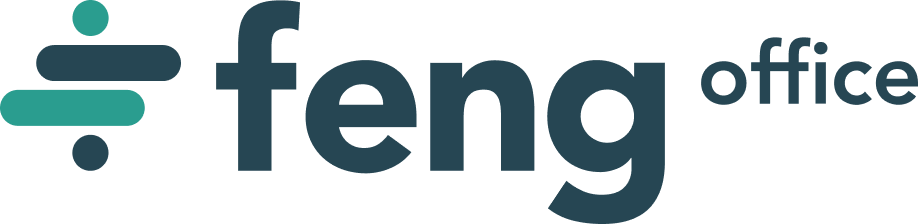In our previous article we mentioned that we would cover the new features that have been exclusively added for the Professional & Enterprise Edition, so here we are!
Pushing tasks forward?
Ideally speaking one would not have to reallocate resources, set new deadlines and move around all of the carefully planned tasks. However, this usually is not the scenario that most Managers experience, and tasks inevitably have to be moved forward from time to time!
If you are familiar with this situation, we have great news! There is a new helpful feature we have built that will save you lots of time whenever this happens as you would simply need to input how many days and/or hours you would like to push your tasks forward.. and voila!

Do notice this doesn’t automatically push forward subtasks and dependencies as many could find this confusing, but you can select as many tasks and subtasks as you want and “mass push” them in one go.
Are you one of those wishing for more flexibility in the Status formulas?
Feng Office lets you manage Projects’, Clients’ and Prospects’ statuses. One can do so manually or through automatic formulas to make things easier and faster.
What has been improved here is the possibility to:
1- Select multiple conditions to configure the status such as here:

2- For each new Project, Client or Prospect, you can now decide whether you want to manage them manually or automatically (in the past it was one way or the other for everything)

Would it not be faster to have contacts created whenever you add a new Client or Prospect into the system?
Most definitely! That is why from now on, you can choose whether you want to create a new contact – be it a person or an organization – with the information you are already inputting so that you do not have to do it twice.

Do you ever wonder whether documents could be shown differently?
Until now when listing documents in Feng Office, one would have to get used to our way of showing information. What we mean is that if you have a folder “A” with subfolders, whenever you stand on “A”, you would then not only see documents that belong there, but also documents that belong to its subfolders, unlike the traditional view in Operating Systems.
We believe our way is usually more helpful, but sometimes it isn’t. Therefore we worked on a new configuration option which lets you choose whether you have one view or the other!!

Do you have colleagues who should have the permission to add new Projects but who should not be allowed to edit existing ones?
Depending on how you run your business or organization, sometimes you want your colleagues to access some clients, projects or other users, but not have the ability to edit them. At the same time, you may also wish for there to be a special permission that allows your team members to edit some of them, but not all, and also to add child nodes (be it a folder, client, project, etc.).
Well, we took these situations into consideration and from now on there is a whole new level of permissions, making the system even more flexible than before!!

Would it not be great to know if my emails are being opened?
Yes!? We would love that too! That way one can know whether emails are being caught up in our recipients’ spam folders and not opened, or when working on a customer acquisition campaign you would want to analyze which subjects worked out and which ones did not.
Good news is that we have already released a prototype of this feature showing how many times the email has been opened, the IP address of the person who opened the email and when they did so! However, please bear in mind it is not yet fully compatible with all of the email servers out there.

If you are still using the Community Edition and would like to know further about the differences among the Community, Professional and Enterprise Editions, feel free to contact us for further details.
Comments below are welcome too of course!