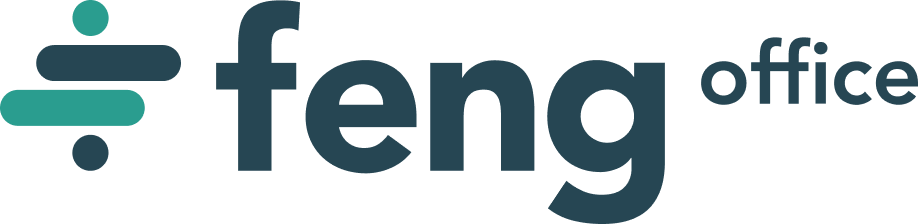Hello everyone.
During the past weeks we announced the new features that would be available in the 3.2 version. Well, the wait (and lots of testing!) is over. Version 3.2 is already available packing all of the new features and modules we have been working on during the past months.
Lets go over some of the new features and improvements this new version has to offer.
Enhanced Workflows
Many of you value Feng Office Templates a lot. They make work much more efficient and save tons of time. We love and use them a lot too – so we decided to improve them some more.
You may now set up different kinds of flows upon tasks completion such as the ability to create a task and set its start and due date upon a task completion.
For example, lets say that after you complete an initial task to “Do A”, you want to “Do B”.
So, if you complete the task Do A today, the task Do B has to be automatically created, starting today, and ending in 3 days from today.
This way you can define processes and no longer have to have all the tasks created at the start of your process and then have to worry about adjusting dates. It makes for a much more fluent and efficient flow.
Please note: This will be good for some cases, like service management, but might not be the best way to manage a project if you need to have all the dates for all tasks visible for the project, like in a construction project.

Here is how the variables look like in this example:
On the other hand, one can also set conditions for tasks completions, meaning that the system will not allow users to complete a task if there are empty fields. For instance, a task cannot be completed if it has no description, or any other field you select.
Custom fields for your Projects, Clients, Folders and Workspaces
As many of you have already noticed, Feng Office powerfulness comes from its flexibility and extensibility. This is something we are very proud of, and to continue in this line of work, besides being able to add custom fields to your tasks, documents, events, contacts and other objects, you are now able to add custom fields anywhere else (On what we call ‘Dimension-members’).
This means that you will have the opportunity to integrate and manage even more information than before, have it organized the way it fits your organization best, and therefore save even more time.
You see, it is all about efficiency.
The following is an example for adding properties on Clients. Again, you could add any to your Projects or anywhere else too:
Improved Projects List
Projects list could have used improvements. So we did them.
More information about it can be found in this blog article, but in short, it now looks like this:
Improved Clients List
Similar to the Projects List, it is now much easier to manage your clients and also leads and prospects:
New: Invoicing module
Yes! You can now manage and print invoices from Feng Office. Other than just printing them, it will make your life easier to manage which invoice has been paid for and which one has not.
If you are interested in this module, we strongly suggest you take a look here.
Google Calendar sync updated and improved
Feng Office used to have a working synchronization with Google Calendar. When Google changed its API a few months ago we had to make some amendments on our side. They took longer than we hoped for, but it is done! A big upside is that Google has made Calendar Sync safer than before, but our Design Team took the opportunity to improve our side’s user experience too.

If you are interested in synchronizing your Google Cal with Feng, we have prepared a special article here for further assistance.
Considering ‘Non Working days’ for tasks management
When pushing tasks or creating tasks from templates, sometimes one would like to skip weekends or non working days such as national holidays, bank holidays, and company holidays. This way you would avoid having tasks on a Saturday, Sunday, or any other day where no one in your organization is supposed to be working.
Have a look at this article for more information about it.
Rolling out the new version
For Feng Sky and Supported Feng OnSite accounts we have already started a gradual rolling it out. We started with the clients that have been requesting improvements and fixes available on this upgrade and who are comfortable with working with the newest versions. Contact us if you are in a rush to get it.
We hope you are as excited as we are about this new version, and that you enjoy everything that comes with it. It was hard, HARD work.
Customer feedback is our #1 tool towards improving the system, so, we would love for you to share your thoughts, ideas and suggestions with us. We invite you to please comment below or on the Feng Office forum.
Remember to follow us on Facebook to stay tuned on even more improvements coming soon!
You are also welcome to privately contact us if you prefer.
Enjoy!