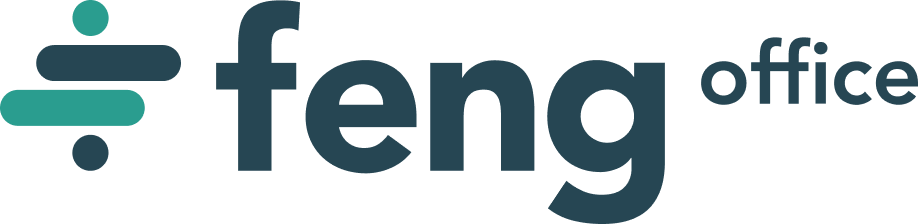![]()
The new 3.2 version of Feng Office is almost there, so we wanted to share some of the new improvements with you, starting with the non-working days management!
What do you mean by non-working days?
Some companies work from Monday to Friday, others from Monday to Saturday, others from Sunday to Thursday, and some of them operate 24/7.
In addition.. there are extra non working days because of National Holidays or Bank Holidays. Some companies even have a Company Holiday!
Chances are that you feel related, but, worry no more! We have the right answer for this!
Basically speaking, you can you set up which are your working days, and this information will be taken into account when running a template or pushing tasks.
Awesome!How do I set them up?
In the Administration Panel you just need to input two things:
1- Your working days:

2- Your holidays:

Done! Now what?
Voilá Next time you push a task or you create a template, the tasks will not fall on those days, and the float time of the tasks will be taken into account.
For instance: Lets say a task is 4 days long, and that Saturday and Sunday are non working days.
Now.. if the task happens to start on a Friday, if non working days were not taken into account, the Due date would be on Monday. However, since they should be taken, the right Due Date would actually be on Wednesday!
If you would like to read further information about this feature, you can always have a look at
this article.
Comments below are greatly welcome, or feel free to privately contact us if you prefer so.
Note: This feature is available for the Professional and Enterprise Editions only