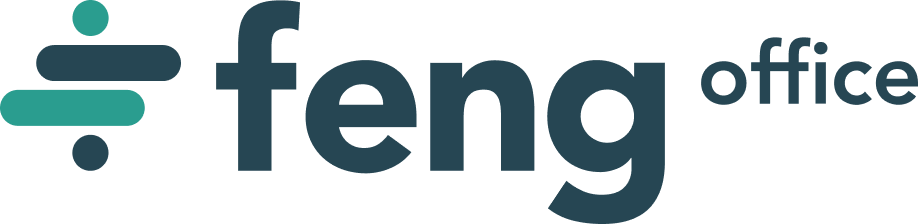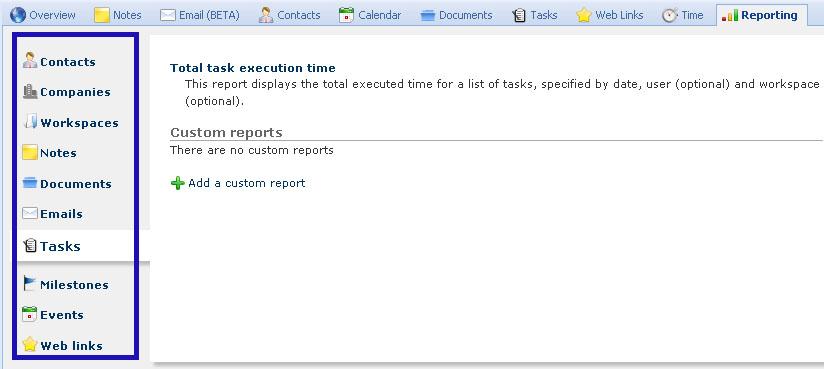The features introduced in this version increase the suite’s flexibility to adapt to several business scenarios, allowing managers to include custom properties on every system.
Version 1.4 also presents a new integrated “contextual help” system to guide new users. Help is now introduced in small, contextual text boxes (guidance widgets) that can be closed by the users after they learn the concepts it explains.
The most important new features introduced:
Custom Properties
- You can now define custom fields for an object type (Note, Company, Document, etc.).
- Define the fields’ type (text, number, date, list, boolean) and other aspects like marking it as mandatory data, or defining its possible values.
- Custom properties allow you to adapt OpenGoo to your business requirements.
- Create custom reports based on an object type.
- Define conditions and parameters for the report. Now you can execute it whenever you want and optionally print it.
- Useful to gather relevant object information in a report sheet.
New guidance widgets:
- Contextual help throughout the application explains how to use different functionalities.
- New “Getting started” widget shows how to start using OpenGoo by following four easy steps.
- Useful to help and guide new users, and can be easily hidden by advanced users.
Other Improvements:
- Email notifications improved: more information is now shown, using the recipient’s language. — Notifications can be sent asynchronously through a cron process.
- Add references to external documents via URLs as files in OpenGoo.
- User-configurable date format, first day of week (Monday or Sunday) and option to show week number in calendar
- Document previews can be expanded to fill the whole page for easier viewing.
- Timezones are now handled correctly.
Let us know your suggestions, comments and concerns:
support@fengoffice.com