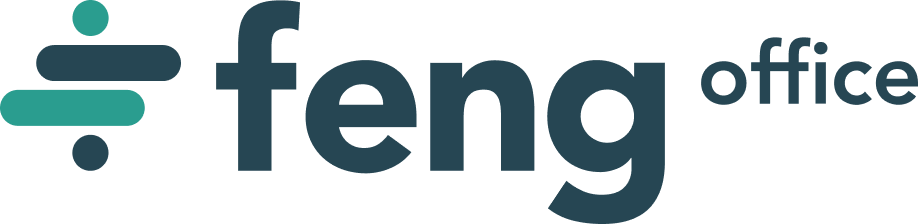The Feng Office development team is proud and happy (specially happy) to “announce” (Observant followers know it has been available for a while now) the final release of version 3.3.
Along with many improvements, bug fixes and accumulated enhancements since version 3.2, there are some more notable additions that we want to tell you about. We hope you love them as much as we do.
Resizing of the left panel (and better memory)

This one is actually a re-introduction of a feature lost in an architectural change. But many of us missed it dearly. Now you can resize that panel to best fit your screen and the average length of your data. You can of course still hide it completely, and re-open it with the little arrow on the top.

Not only that, but it will now remember your choice next time you enter the system. Isn’t that a beauty?
Resizing columns on tasks list
This one is also a pretty cool improvement. You can resize each of the columns of the tasks list. As much as you want. Even wider than your screen, if necessary.
Some users need a very basic version of the tasks. Like this:

While other (Project Managers) may need more details in their task list. Like this:

Separate dimensions columns on tasks list
Another neat improvement on the new tasks list. You can now choose whether you want to see the dimensions (clients, projects, workspaces, providers, tags) all together (the ‘old way’) or each one on a separate column.
Like this:

New power-lists
Long due, the new and improved lists for “dimensions”: clients, projects and workspaces, are now available.
Project Portfolio Managers, Account Executives, and General Managers will all appreciate the value, the power, and flexibility of the new lists for clients:

Projects:

and Workspaces.
Professional Edition: Custom properties for Clients, Projects and Workspaces
Professional Edition users can now define custom properties for Clients, Projects, Workspaces, and on any other active high-level dimensions.
This new and powerful feature enables great flexibility for recording and managing a large volume of data for the main business entities.
After entering this information you will be able to list, sort, group and report on clients, project – et al based on the new attributes.
When defining the custom properties you can now sort them (more easily), select whether or not the field is mandatory, and enter default values.
Here is an example of how custom properties can look like in a client:

New custom property of type ‘user’
Custom properties are getting more and more useful and powerful.
One type of custom property we didn’t yet have was ‘user’, which allows to relate a user in any role for any type of object (even to clients, projects, workspaces, etc).
So this way you can have a “project manager” or “project supervisor” or “task observer” or “document validator”… possibilities are endless!
(Oh, and wait to see what we are cooking for version 3.4)
Professional Edition: description field for all entities
The ‘description’ field used to be available for projects and workspaces only. We transformed it into a default-custom property and is available in all entities (including of course clients and folders).
Professional Edition: Non-working days
Thanks to one of our new clients we now have a more advanced management for non-working days (holidays).

This increases the automation and efficiency of the management of tasks, enabling the automatic “push” of tasks to fall into working-days only.

So how do you like Feng Office 3.3?
Please share your comments and thoughts below.
Enjoy!