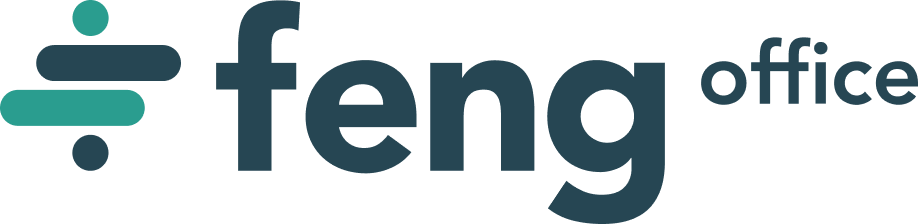Once again we would like to show you some of the upcoming modules and features in the 3.2 version!
We already have an Expenses Module where to track all of the expenses from a project, client, department or from any other level.
What we were missing though is where to track the income… so here we are! We would like to introduce you to the new Income Module!!
What may I do with it?
You can now create Invoices, Credit Notes or other legal documents so that they can be printed, and most importantly, they can be tracked!
Why would it help me?
Well, there are several reasons, but the main ones would be:
1- For starters, it will be much easier and faster for your colleagues in the Administration Department to work on these legal documents, allowing them to save lots of time here and dedicate this surplus somewhere else.
2- Eventually, it will also be possible to compare the incomes against expenses, and then calculate the profitability of a given project or client. Forecasting profitability should be quite simple too.
3- It is no secret that many organizations with a large database of active clients are having a hard time keeping track whether their clients are up to date with their payments or not, but this way, it will be really easy. You would only need to filter the invoices by those which are still Pending
Great! I like the sound of that!! How do you plan to make this work in different countries though?
That is a good question! Invoices, Credit Notes and other legal documents usually are completely different around the world, and given that Feng Office is used worldwide, we had to work on a flexible system.
By flexible we mean that one can set up different taxes, be it in percentages or fixed amounts. We have also taken into account the scenario for when they are updated in time (ie: if the VAT is 10% one year and the following year changes to 11%)

You can also set up different kinds of copies, different kinds of legal documents, and last but not least, different notebooks with their corresponding series and document identification:

Ok, what if I have recurrent payments? Can I automate this somehow?
Indeed! This module is even more helpful if you recurrently charge a subscription or other services!!
This means that if you have to charge a client of yours with USD 1000 on the 03/06/2015, and you set up a monthly repetition, you will automatically prepare the invoice for next month so that on the 03/07/2015 you also charge them USD 1000 and you just need to print the invoice and confirm it.
Of course if you need to change any detail here, be it the amount, description, or anything else, you can do it.
All right! How does it look like then?
The “objects”, as we usually call them within Feng Office looks as follows:

Whereas the preview would look like this:
How will the invoices look like once they are printed?
Once again, great question! For the time being, we simply have one standard design to print them and no manual way to change it.
This means that you can either adjust your documents to this design, or, good news is that this can also be solved somehow else, so please feel to contact us for further information.
Fantastic! How do I get it?
You may contact your Account Executive or the rest of the Team to enable the module.
In the meantime, you can try it out in our demo with sample data and read more about it in this article.
Comments below are greatly welcome, or feel free to if you prefer so.
Note: This feature is available for the Enterprise Edition only.